Are you interested in a virtual social playground where you can explore insane user-built worlds, transform into ridiculous avatars, and host epic drinking games? Welcome to VRChat! Whether you’re in VR or on your PC, this virtual sandbox lets you dive into unforgettable adventures. From neon-lit dance floors to quirky challenge zones, VRChat drinking night is packed with laughs, chaos, and plenty of sips. Ready to jump in?
Table of Contents
What Is VRChat and Why Is It So Popular?
VRChat is a social virtual reality platform where players can create, share, and explore immersive worlds. It’s not just a game—it’s a community where creativity and social interaction come together. Whether you’re meeting new people, experimenting with your identity through custom avatars, or building your own virtual landscapes, VRChat brings infinite possibilities.

Top Features That Make VRChat Stand Out
Customize Your Avatar – Unlimited Creativity
One of VRChat’s biggest draws is its unparalleled avatar customization. Whether you want to look like your favorite superhero, an adorable cat, or a walking piece of toast, the options are limitless.
- Use VRChat’s Avatar Systems: Beginners can easily choose pre-made avatars from VRChat’s library.
- Advanced Customization: Creators can design avatars using Unity SDK, Blender, and other tools, adding features like eye-tracking, lip-sync, and full-body motion.
- Where to Find Cool Avatars: Explore online marketplaces like VRCMods and community forums for free or paid custom avatars.
Explore Over 25,000 Worlds – The Community Never Stops Building
VRChat’s worlds are built entirely by its community, and new ones are added every day. Whether you’re in the mood for epic adventures, serene scenery, or chaotic fun, you’ll find a world for every vibe.
Popular Picks:
- The Great Pug: A virtual bar where players gather to chat and relax.
- Avatar Dynamics Park: A playground for testing avatar interactions.
- Murder 4: A thrilling multiplayer game similar to Among Us.
- Karaoke Heaven: Sing your heart out with friends.
- Midnight Rooftop: A serene world for stargazing and quiet chats.
From space stations to karaoke lounges, VRChat worlds are a testament to boundless creativity.
Socialize and Make Friends Globally
Feeling shy? VRChat can help you break out of your shell. Many users credit the platform with helping them overcome social anxiety and build long-lasting friendships.
- Attend live DJ parties in virtual clubs.
- Participate in community games like Capture the Flag.
- Collaborate with friends to build and share new worlds.
The social possibilities are endless—and hilarious moments are guaranteed.
VR and Non-VR Gameplay – Accessible to Everyone
Don’t have a VR headset? No problem. VRChat supports standard PC gameplay, allowing anyone to join the fun.
- VR: Fully immersive experiences with headsets like Meta Quest, HTC Vive, and Oculus Rift.
- Non-VR: Explore with your keyboard, mouse, and screen—just like any PC game.
How to Get Started with VRChat
1. Downloading VRChat
Getting VRChat up and running is simple and free!
- For PC Users: Download VRChat via Steam or the VRChat website.
- For Meta Quest/Oculus: Find VRChat in the Meta Quest store for VR headset compatibility.
2. Setting Up Your First Avatar
Start with VRChat’s default avatars. For custom avatars, here’s how you can get started:
- Unity SDK: VRChat uses Unity for avatar and world creation, so downloading Unity Hub is your first step. VRChat provides a custom SDK to streamline the process.
- Blender: A free, powerful 3D modeling tool to shape your avatars, whether you want realistic or cartoonish designs.
- VRChat Templates: Don’t reinvent the wheel—start with ready-made avatar bases from VRChat’s official resources or third-party creators like VRoid Studio.
Start small with simple changes like recoloring an existing avatar or adding accessories like hats and glasses. Once you’re confident, experiment with eye tracking, lip-sync animations, and full-body tracking for next-level immersion. Remember: the sillier, the better. Nothing beats seeing a giant chicken dancing in sync with full-body motions.
3. Joining Worlds and Events
VRChat isn’t just about avatars—it’s a blank canvas for world-builders, storytellers, and dreamers. Whether you want to build a cozy café, a futuristic city, or a spooky haunted house, the tools are at your fingertips. You can also participate in weekly events like dance parties, game nights, and open mic sessions.
Getting Started with Unity
- Unity Setup: Install Unity Hub and the VRChat SDK to begin. Unity allows you to create 3D environments with precise control over lighting, textures, and object placement.
- Build Your First World: Start with a simple template, like a small room or open field. Add walls, furniture, or natural landscapes—Unity’s asset store has tons of free models to use.
Add Interactive Features
To make your world stand out, don’t stop at visuals—add interactive elements to make it fun and immersive. Here are a few ideas:
- Custom Music and Soundscapes: Add background music, ambient sounds, or even voice-activated surprises. Imagine stepping into a café and hearing the clink of mugs and soft jazz in the background.
- Games and Challenges: Create mini-games like mazes, scavenger hunts, or platform challenges. Popular worlds like “Murder 4” prove that interactive gameplay keeps people coming back.
- Dynamic Lighting and Visual Effects: Whether it’s glowing neon lights in a futuristic world or a serene sunset in a beach setting, lighting creates atmosphere and mood.
Share Your Masterpiece
Once you’re happy with your world, it’s time to share it with the VRChat community:
- Upload to VRChat: Use the SDK to test and upload your creation.
- Promote It: Post your world on Reddit, VRChat forums, or Discord channels. Screenshots and videos showcasing your world will grab attention.
- Invite Friends: Host a party, game night, or themed event in your world to draw in visitors. Nothing says success like people exploring and interacting in your space.

Spice It Up with the VRChat Drinking Game
Looking to create a next-level hangout world? Why not design the ultimate VRChat drinking game environment? Whether you’re building a virtual bar, party club, or a wacky challenge zone, you can give players the perfect space to spice up their social experience. Here’s how to get started:
Step 1: Choose a Theme
- Classic Pub or Bar: Create a cozy virtual pub complete with booths, dartboards, and a stocked bar. Add subtle lighting, background chatter, and music for the authentic vibe of a local watering hole.
- High-Energy Nightclub: Build a flashy dance club with strobe lights, music-reactive floors, and neon visuals. Throw in a DJ booth and playlists synced to epic beats.
- Challenge Arena: Design a multi-room world with mini-challenges and games like obstacle courses, trivia stations, or spinning wheels of “fate” with silly rules for players to follow.
Step 2: Add Drinking Game Features
To make your drinking game world stand out, include interactive elements to keep players engaged:
- Rule Boards: Place signs or digital boards around the world with custom game rules:
- Take a sip when someone falls.
- Drink when someone asks, “What world is this?”
- Spinning Wheels or Dice Rolls: Create interactive “rule wheels” or dice players can spin/roll for random challenges like:
- “Tell a joke or take two sips!”
- “Dance for 30 seconds or chug your drink.”
- Themed Props: Add beer mugs, champagne bottles, and silly props like floating soda cans or glowing drinks players can “hold” as part of their avatar interactions.
- Hidden Surprises: Create Easter eggs, like secret rooms, glowing items, or voice lines that trigger drinking penalties—perfect for laughs and chaos.
Step 3: Enhance the Vibe
To make the experience unforgettable, focus on atmosphere and engagement:
- Music: Integrate audio zones or DJ booths so players can vibe to tunes. Add interactive music playlists for different moods.
- Visual Effects: Flashy neon lights, glitter effects, or fun animations like confetti bursts when players “win” a challenge.
- Themed Avatars: Encourage visitors to bring their funniest or weirdest avatars—think giant food items, dancing robots, or pirate crews.
Step 4: Test and Share Your Creation
Once your world is ready, host an event! Invite friends or post on VRChat forums and Discord communities to draw in players. Watching people interact with your creations—laughing, sipping, and celebrating—will make all your hard work worth it.
7 Creative Ideas for VRChat Drinking Game
If you think a standard VRChat drinking game couldn’t get any crazier, think again. Whether you’re sipping virtually or IRL, these wild and hilarious VRChat drinking game ideas will take your hangout sessions to a whole new level of fun.
1. Avatar Roulette – Sip If You Transform
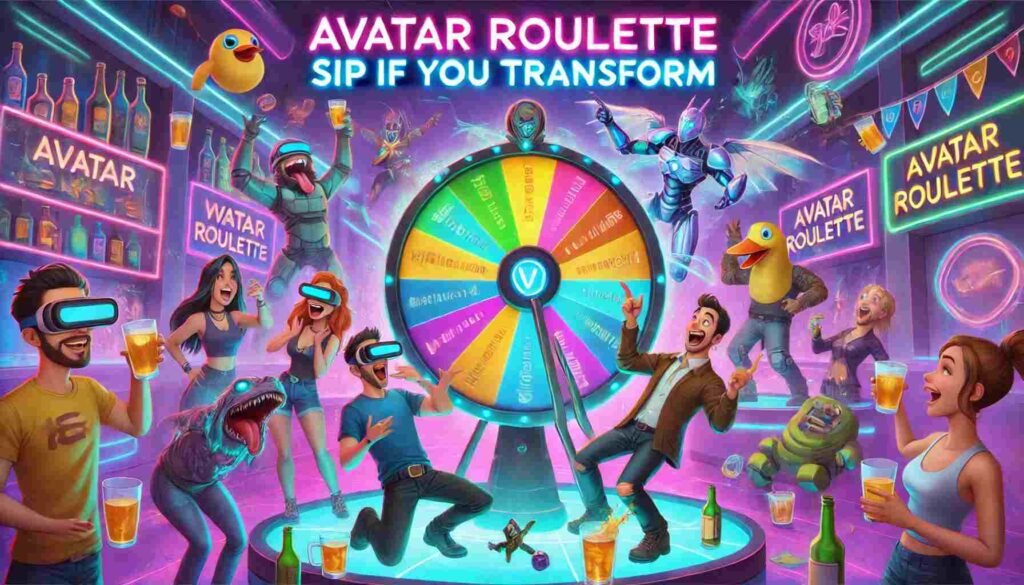
Here’s where VRChat’s endless avatars get hilariously wild.
- The Rules: Everyone must pick a random avatar at the start (no repeats allowed). Throughout the game, players spin a virtual “Avatar Roulette Wheel” or pull a random avatar from a pre-set list.
- Take a Sip: Every time someone transforms into a ridiculous or wildly inappropriate avatar (think dancing bananas, crying babies, or giant slices of pizza). Bonus sip if you hear, “What on earth are you supposed to be?”
- Finish Your Drink: If you accidentally transform into something so enormous that you block the whole group’s view of the world.
Creative World Suggestion: Avatar Dynamics Park – test, swap, and laugh at your avatars in a playground designed for goofing around!
2. “Falling is Fatal” Challenge – A Sip for Gravity’s Betrayal
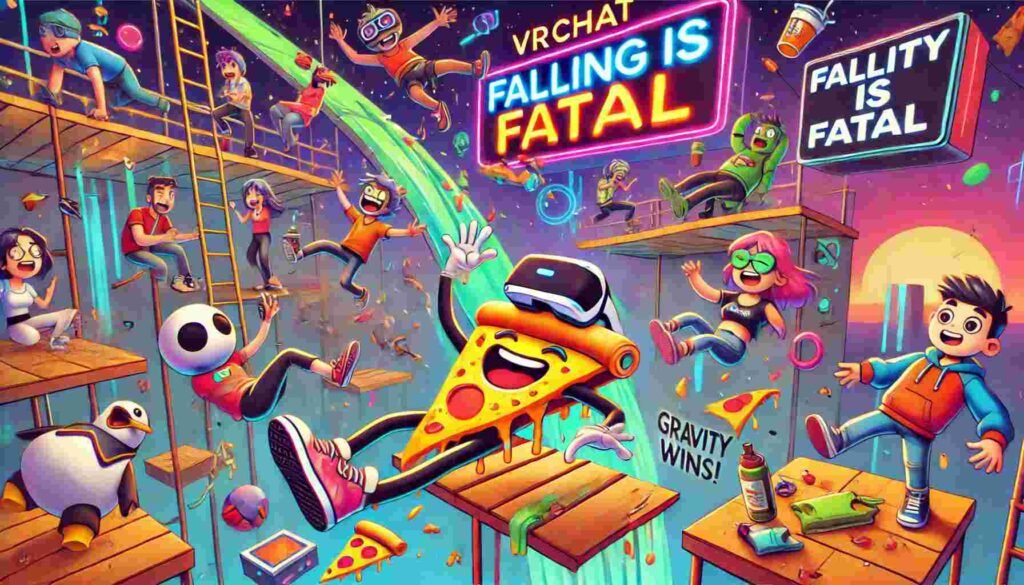
VRChat’s physics can get tricky—especially if you’re navigating worlds with platforms, edges, or stairways. Let’s make every tumble count.
- The Rules: Explore a world full of tricky jumps, ledges, or parkour challenges. Worlds like The Dropper or Sky Platform Worlds are perfect.
- Take a Sip: Every time someone falls off a ledge, misses a jump, or glitches through the floor.
- Finish Your Drink: If you scream while falling (extra sip if the scream is absurdly over-the-top).
Wild Twist: If everyone falls in the same spot, nominate the player who’s the “most embarrassing” jumper for a funny, penalty sip.
3. Rickroll Relay – The Musical Sabotage Game
Get ready to blast some tunes and trick your friends into sipping.
- The Rules: One player secretly chooses a “Rick Astley MVP” role at the start. Their job? Sneakily find ways to play “APT” in the world (audio zones, soundboards, or avatars with built-in music).
- Take a Sip: Whenever someone hears the Rickroll—no complaints allowed!
- Finish Your Drink: If you accidentally sing along for more than 5 seconds. You’re busted!
Creative Add-On: Encourage other players to use soundboards to prank their friends with random sound effects (air horns, crying babies, or meme noises).
4. Truth or Dare: VRChat Edition
Spice things up with virtual challenges and embarrassing truths.
- The Rules: Create a spinning wheel or a dice roll with challenges labeled as “Truth” or “Dare.” Each player takes turns spinning and following the result.
- Dare Ideas:
- Perform the wildest dance move your avatar can pull off.
- Transform into the silliest avatar in your inventory for the next 5 minutes.
- Use only emotes to “talk” until your next turn.
- Truth Ideas:
- “What’s the weirdest world you’ve explored in VRChat?”
- “If you had to live in one VRChat world forever, which would it be?”
- “Who in this group has the funniest avatar?”
- Take a Sip: If you refuse the dare or try to dodge the truth!
Fun Worlds: Try this in chill hangout spots like The Great Pug or Midnight Rooftop.
5. “Speech Jail” – The Verbal Slip-Up Game
Ready to test your wit and focus? Here’s a VRChat twist on the classic word-banning game.
- The Rules: At the start of the game, the group agrees on banned words or phrases. Examples include:
- “What world is this?”
- “Where are you?”
- “Laggy.”
- Take a Sip: Anytime someone slips up and uses a banned word.
- Finish Your Drink: If you break the rule three times in one round.
Hilarious Add-On: Designate a “Jail Avatar”—whoever slips up must switch to an embarrassing avatar (like a sobbing baby or a giant trash can) until they redeem themselves.
6. Hide-and-Sip – The Drinking Hide and Seek
Who says hide-and-seek is just for kids? This VRChat version combines sneaky hiding with plenty of sipping.
- The Rules: Play hide-and-seek in a large VRChat world with plenty of hiding spots (like Japan Shrine or Bunker Worlds).
- Take a Sip: If you’re found by the seeker.
- Finish Your Drink: If you hide in a spot so obvious you’re the first one discovered.
- Seeker’s Penalty: If the seeker fails to find everyone in the given time limit, they drink instead!
Wild Addition: The seeker must switch avatars to something overly flashy, like a glowing neon dragon or a walking disco ball, so everyone knows they’re “it.”
7. “Meme Tag” – Drink If You’re It
Turn VRChat’s social chaos into an epic game of tag where memes meet penalties.
- The Rules: Start with one “It” player who tags others by high-fiving them (or running into them). The twist? The player who’s tagged must immediately switch to a meme-worthy avatar (think Shrek, an astronaut cow, or a meme soundboard character).
- Take a Sip: If you get tagged and switch avatars.
- Finish Your Drink: If you forget to swap and get called out by the group.
Add-On: Anyone who spends too much time laughing uncontrollably at the tagged player must also sip.
Kick Off a VRChat Drinking Game Adventure!
It’s a mix of creativity, chaos, and camaraderie. Designing a custom world for VRChat drinking games allows you to bring people together for laughs, challenges, and unforgettable virtual parties. Whether it’s a low-key pub crawl or a neon-lit nightclub frenzy, players will keep coming back for the fun memories. Cheers to your next VRChat masterpiece!
FAQs About VRChat Drinking Night
Do you need VR to play VRChat?
No, VRChat works on standard PCs.
Is VRChat free?
Yes, it’s free to download and play.
How do you create avatars in VRChat?
Use tools like Unity and Blender.
What platforms is VRChat available on?
Steam, Meta Quest, and Oculus.
What worlds are best for VRChat drinking games?
Popular choices include The Great Pug (virtual bar), Club Orion (dance club), Karaoke Worlds, and Murder 4 for interactive gameplay.
Can I create a custom VRChat world specifically for drinking games?
Yes! Using Unity SDK and VRChat’s tools, you can design custom worlds with bars, interactive games, rule boards, and even mini-challenges to make your drinking game experience unique.
How do you set up custom rules for VRChat drinking games?
You can use in-world features like spinning wheels, dice rolls, or custom signs to display game rules. Get creative—it’s VRChat!
